
Yandex Network Load Balancer
A service that distributes network load across cloud resources to ensure the fault tolerance of websites and applications.
High performance
Load Balancer uses technologies running on Layer 4 of the OSI model. This lets you process network packets with minimum delay.
Check resource availability
You set rules for TCP or HTTP checks and load balancers monitor the status of cloud resources. Resources that fail the check aren’t used.
Transparent pricing
You pay for the number of load balancers and the amount of incoming traffic. Outgoing traffic is charged the same as other Yandex Cloud services.
Targeted distribution
Load balancers distribute load based on the client address and port, resource availability, and network protocol. If the instance group parameters or members change, the load balancer adjusts automatically.
Even load distribution
When incoming traffic changes abruptly, you don’t need to reconfigure the load balancers: they evenly distribute any amount of requests across your resources.
Save IP addresses
Factor in the client’s IP address in your application without additional configuration: it’s stored in the request’s network packet.
Getting started
Getting started
Create a network load balancer with a listener and attach a group of target resources to it.
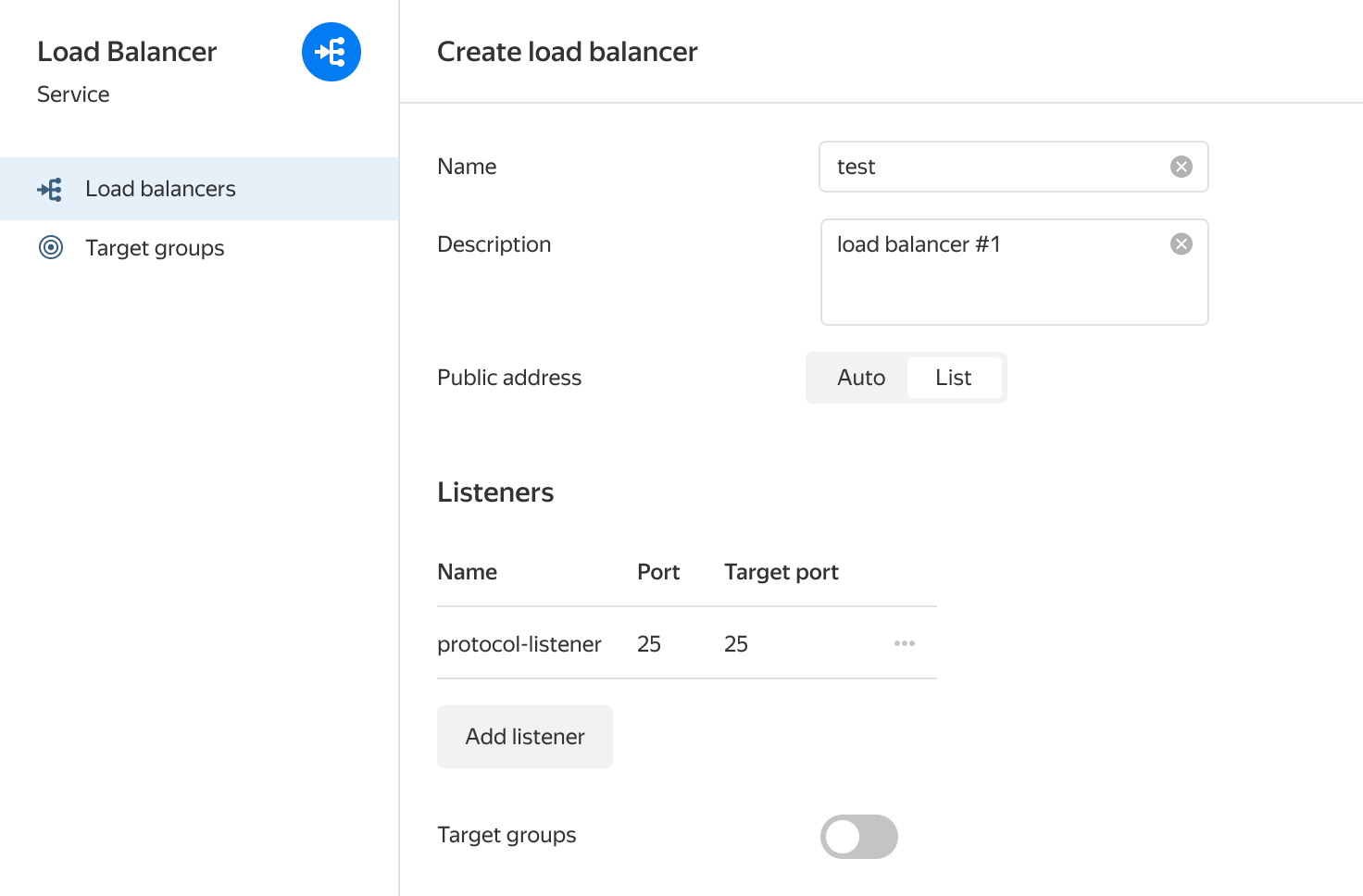
Questions and answers
How do I improve the reliability of my service?
How do I improve the reliability of my service?
Create your resources in multiple availability zones
Create your cloud resources in multiple geographically distributed availability zones. This way you can maintain the availability of your applications in case one of the zones becomes unavailable.
Use different load balancers for different applications
If you use the Yandex Cloud infrastructure to deploy multiple applications, configure separate load balancers to serve them.
Use the same amount of cloud resources in different availability zones
Place the same amount of cloud resources in each availability zone. If there are three VMs in the ru-central1-a availability zone, then the ru-central1-b and ru-central1-d availability zones should also host three VMs each.
How are resource health checks made?
How are resource health checks made?
How do I organize a multi-layer architecture of load balancers in the cloud?
How do I organize a multi-layer architecture of load balancers in the cloud?