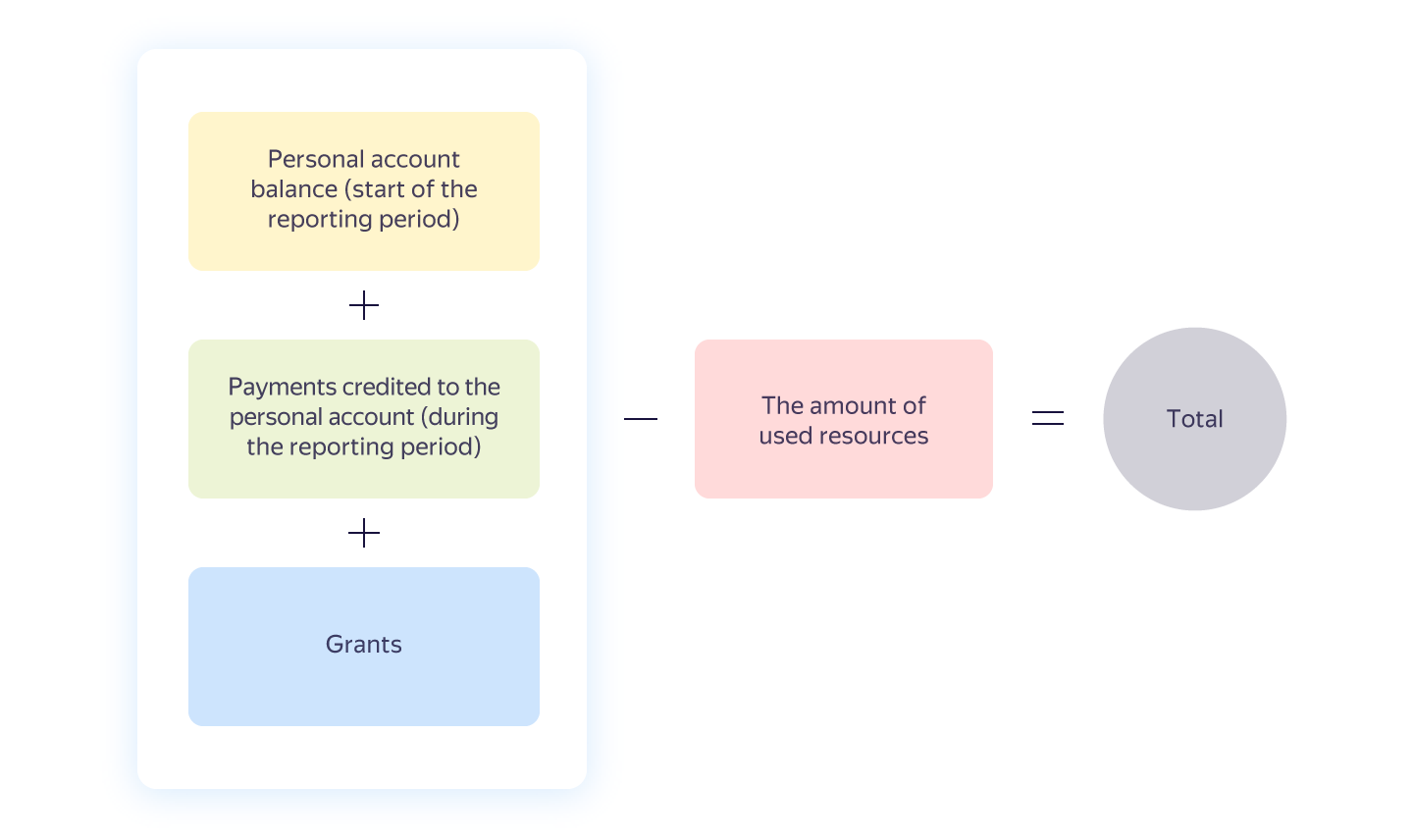Bank card payments for businesses
Businesses and individual entrepreneurs can top up their personal accounts and pay for consumed resources using a corporate bank card linked to the billing account.
We accept Visa, MasterCard, and MIR bank cards.
- Residents of Russia make payments in RUB and can only use bank cards issued by Russian banks. Customers with tax residency in the Republic of Belarus pay for Yandex Cloud services in RUB and can use for payments their Visa, Mastercard, and Belcard cards issued in the Republic of Belarus or Mir cards issued in the Russian Federation.
- Residents of Kazakhstan make payments in KZT and can only use bank cards issued by non-Russian banks.
Linking a bank card
When creating a billing account, you need to link a bank card.
To make sure your bank card is valid, we will hold a small amount) on your account. This amount will not be debited and will become available once the verification is complete and the funds are released. The period for releasing the held funds depends on your bank.
Note
If you want to use only the Transfer from your bank account payment method, follow the instructions on how to change your payment method.
You cannot unlink a bank card from your billing account. Instead, you can change the linked bank card in the billing account settings.
Personal account top-up
We recommend that you track spending on your personal account and top up the balance so that it is always positive. If the funds for the consumed resources cannot be debited from your linked bank card or your personal account balance exceeds the maximum allowed billing threshold, Yandex Cloud reserves the right to change the status of your billing account to PAYMENT_REQUIRED.
For more information, see Billing cycle.
Debiting funds
Funds are automatically debited from the bank card linked to the billing account at the beginning of the next reporting month if the total debited amount is greater than zero.
Note
Yandex Cloud reserves the right to automatically debit funds during the current reporting period if your account balance exceeds the established billing threshold.
The payment is usually transferred within 15 to 20 minutes. You can view your payment history here.
If you do not have enough funds on your bank card on the day when funds are to be debited, the debit transaction will be repeated later. If the funds cannot be debited within one day, Yandex Cloud reserves the right to change the status of your billing account to Suspended.
For more information, see Billing cycle.
Charged amount
The total amount debited depends on whether you used up your grant and topped up your personal account during the reporting period.
The write-off amount is calculated using the formula: