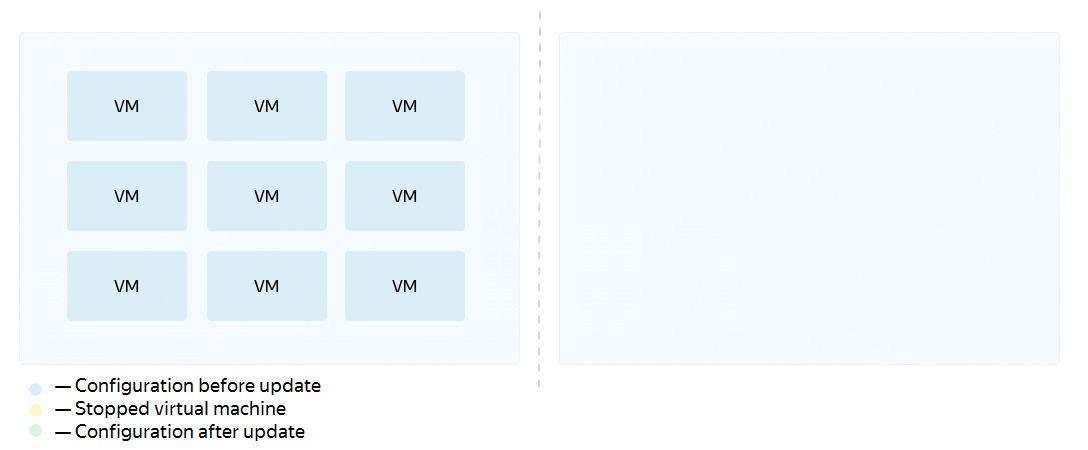Uninterrupted updates
Written by
Updated at June 15, 2022
To avoid service unavailability, you can update an instance group by creating additional instances with a new configuration.
As you add instances with a new configuration to the group, the instances with the old configuration are deleted.
To do this:
- Describe the appropriate instance template.
- Set the deployment policy with a non-zero value of
max_expansion: the maximum number of additionally created instances. - Run a group's update operation.
For example, to update a group using the algorithm described, set the following parameters in the deploy-policy:
...
deploy-policy:
max_unavailable = 0
max_expansion = 1
...
...
The group will be updated as follows: