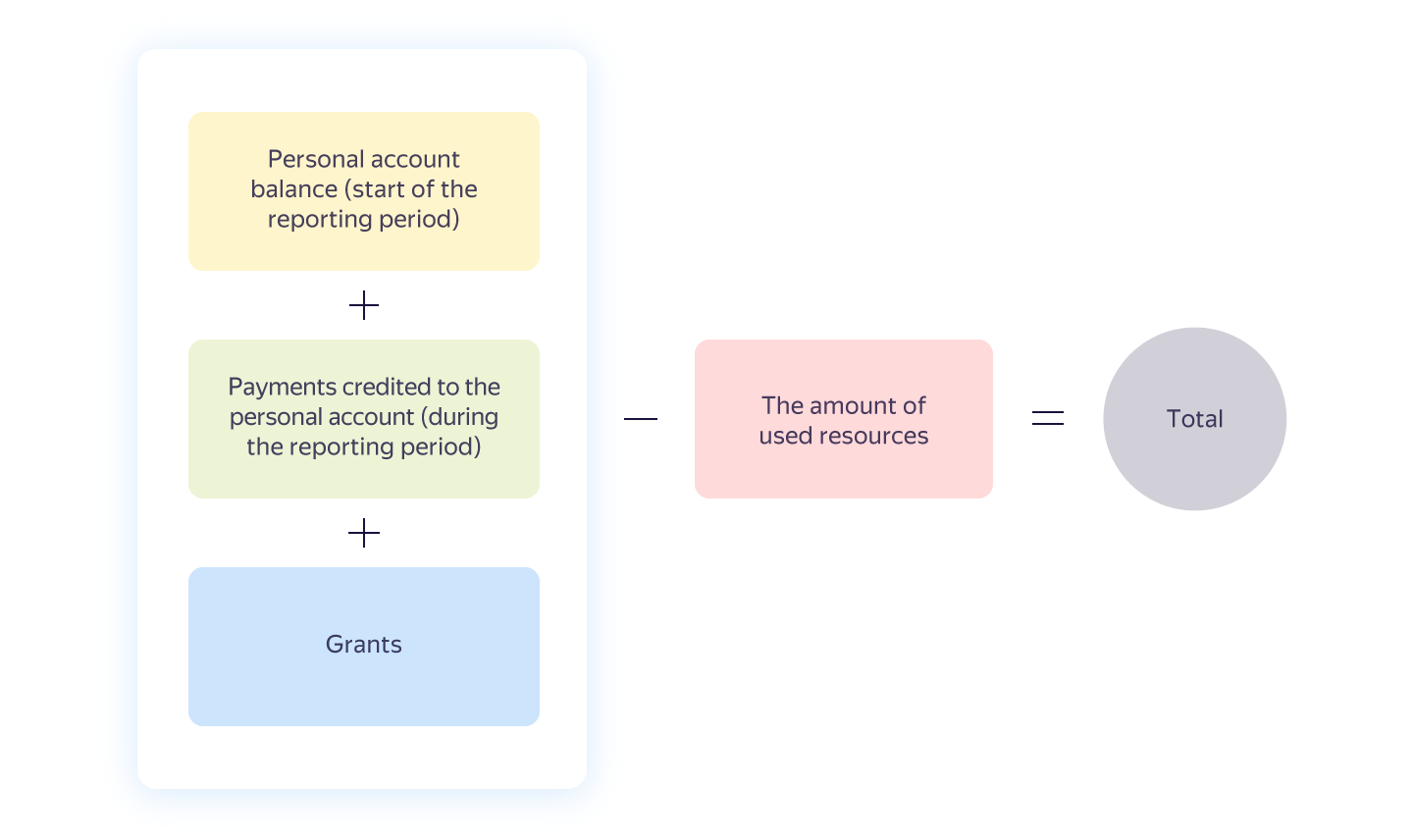Payment invoice
A payment invoice is a document issued for you to pay for the resources consumed. A payment invoice is issued in your billing account and contains aggregate data on all the services used within a single cloud.
The relationship between the payment invoice, billing account, and cloud is shown in the diagram below.
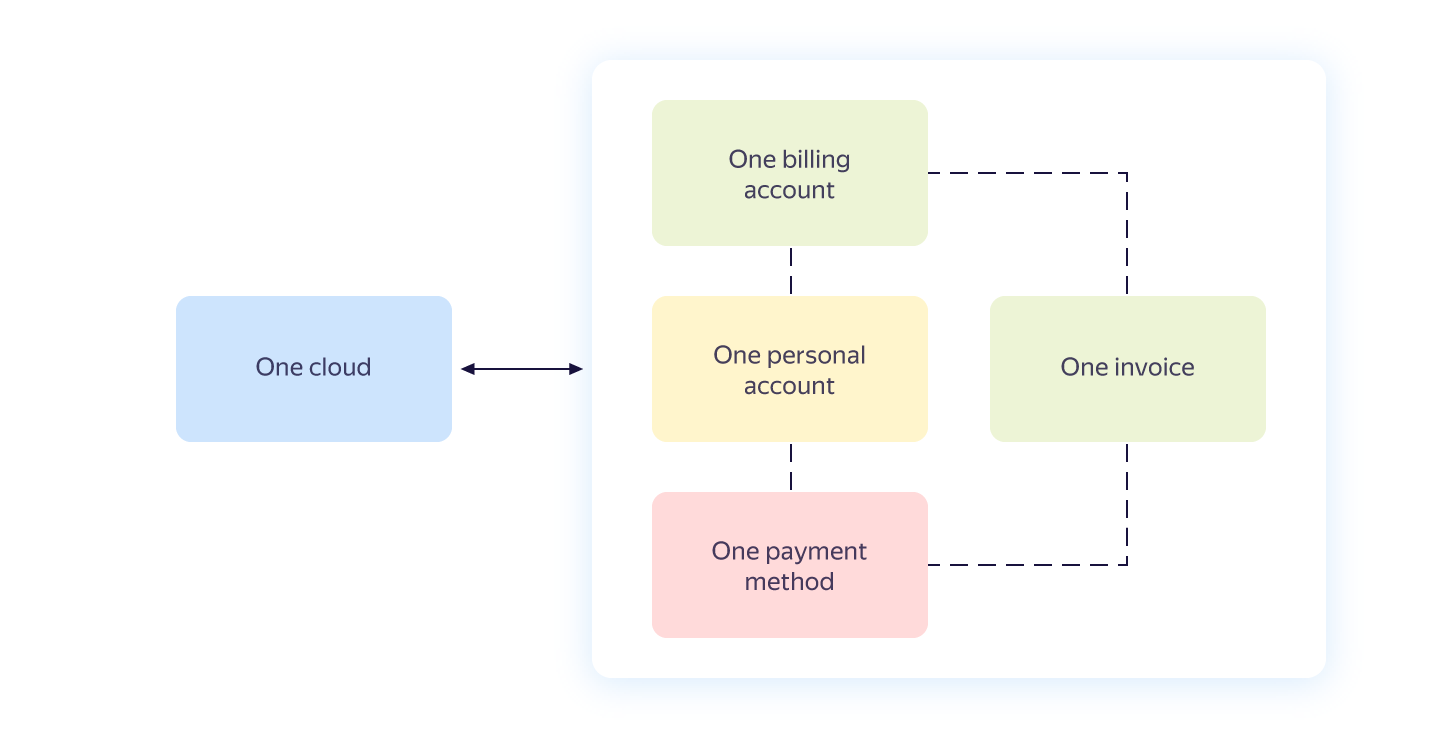
Issuing a payment invoice
A payment invoice is generated automatically and issued at the beginning of the following reporting period under the conditions below:
- The selected payment method is Transfer from bank account.
- Total invoice amount is greater than zero.
Payment invoices can only be sent to the billing account owner's email address. You cannot change the email address but you can configure message forwarding. For more information, see Yandex Mail Help
Note
Yandex Cloud reserves the right to issue a payment invoice during the current reporting period if you exceed your established billing threshold.
Under Section 6 of the offer
A payment invoice is not a primary accounting document. There are no special legal requirements for drafting this document. In accounting, correct charges for services are made based on reports and tax invoices where all the required details are specified. A payment invoice is generated automatically and there is no way to change customer data.
Payment invoice amount
The total payment invoice amount depends on whether you have used your grant and topped up your personal account balance during the reporting period.
The payment invoice amount is calculated using the formula: