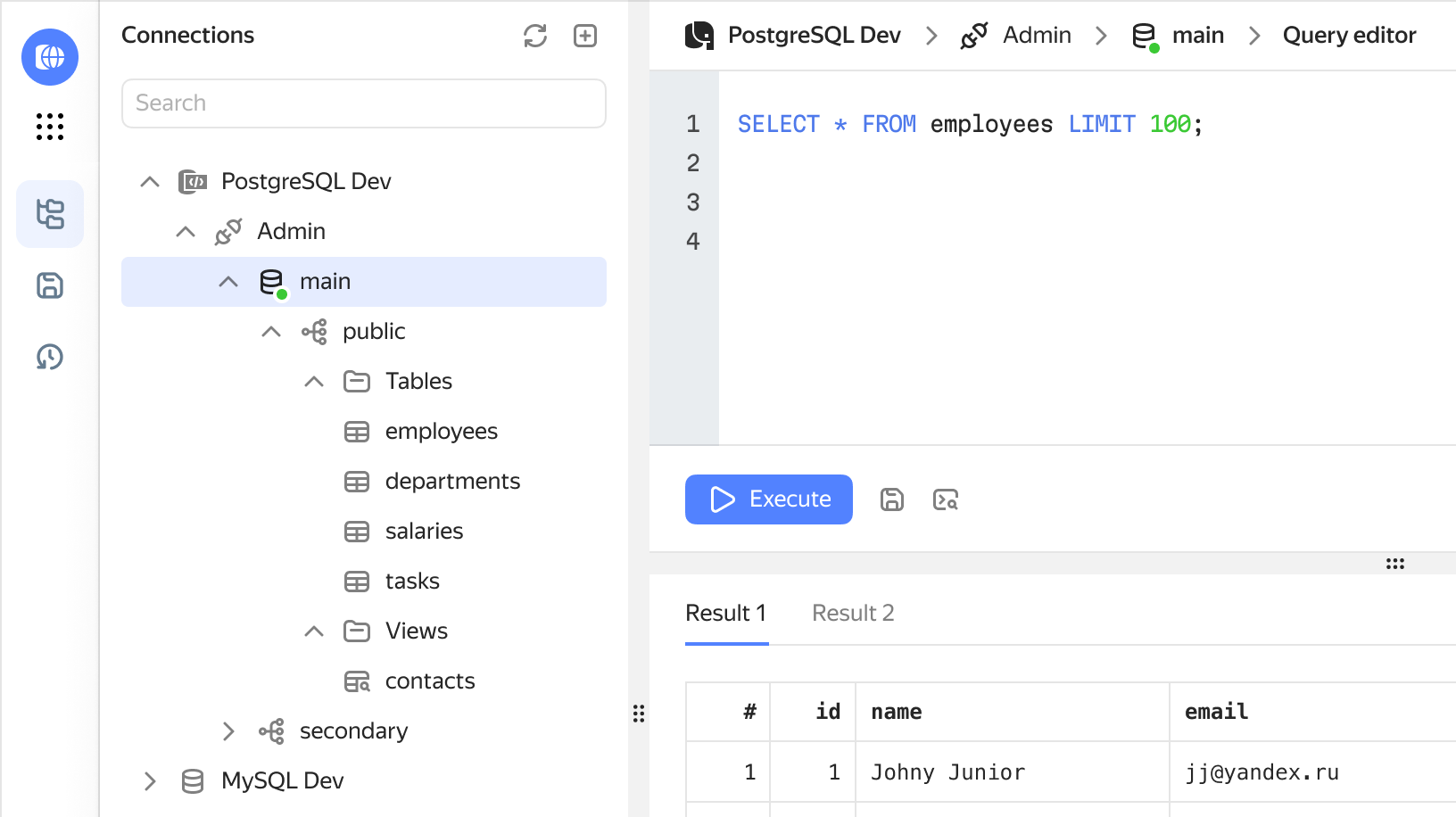PreviewYandex WebSQL
A tool for working with SQL databases in Yandex Cloud. The service is offered free of charge and is at the Preview stage.
Easy connection
Connect to any database, even outside the cloud. And connect to Yandex Cloud managed services in just a few clicks.
Syntax hints and highlighted errors
Execute queries easily — the interface will help you write an SQL query and highlight errors.
Data schema at a glance
Review the database schema and make changes to meet your needs.
Easy access to SQL queries
Add queries to Favorites, and view the history of executed queries.
A variety of databases
Work with SQL queries from Yandex Cloud managed databases like ClickHouse®, MySQL®, and PostgreSQL, as well as other platforms.
Coming soon…
Easy sharing of query results, managing connections for groups of users, support for other database types, connecting to databases on internal networks, and other features.
Quick start
Quick start
Connect to your database in just a few clicks. And if you don’t have one, try out our test databases.
FAQ
How do I start working with Yandex WebSQL?
How do I start working with Yandex WebSQL?
It’s easy: open the Yandex WebSQL home page, log in to Yandex Cloud, and create your first connection to a database.
In the service, in the Connection Manager panel, you can:
- Add connections to databases or database clusters.
- Check connection settings.
- Reconnect previously created connections.
- Delete connections that are no longer necessary.
To form a database query, select a database and table in the Connection Manager and use the default query that appears on the data panel, or change it.
What kinds of data and SQL queries does Yandex WebSQL support?
What kinds of data and SQL queries does Yandex WebSQL support?
How do I connect to a database?
How do I connect to a database?
How do I add SQL queries to my Favorites?
How do I add SQL queries to my Favorites?
How can I view SQL query history?
How can I view SQL query history?
Get started with Yandex WebSQL
Helpful links
ClickHouse is a registered trademark of ClickHouse, Inc.